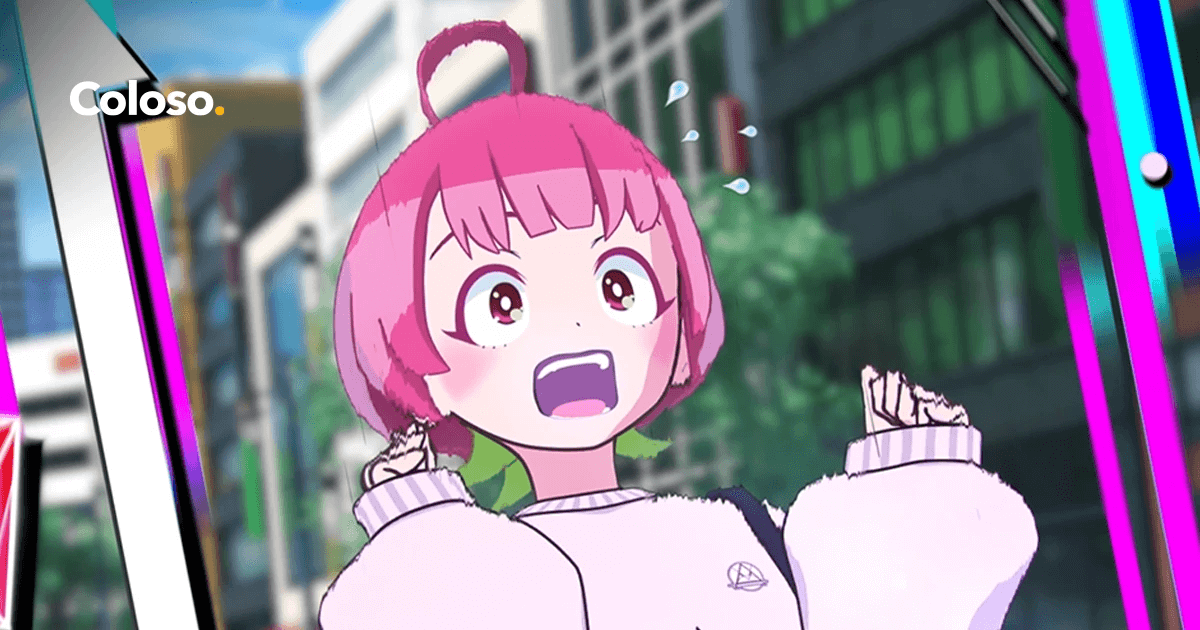
01. 自我介绍及课程概述
自我介绍
课程概述
01. Self-Introduction and Course Overview
Self-Introduction
Overview of the course
02. Blender使用准备及自定义操作
如何安装搅拌机
本课程的定制
所用附加组件的介绍
02. Preparation for Using Blender and Customizing Operations
How to install blender
Customizations for this course
Introduction to the add-ons used
03.动画的基本操作
Blender 基本操作
模型和钻机操作说明
03. Basic Operations in Animation
Basic Blender operations
Explanation of model & rig operations
04. 摆姿势的基础知识
摆姿势的基础知识
键入钻机
摆姿势
04. Basics of Posing
Basics of posing
Keying the rig
Posing
05.创造展现人物性格特征的姿势
创建适合角色的姿势
选择主题并创建姿势
将相机旋转 360 度
05. Creating Poses That Showcase Character Traits
Creating poses suited to the character
Picking a theme and creating poses
Rotating the camera 360 degrees
06.角色动画的基础知识
学习 12 项原则
应用基本动画
06. The Basics of Character Animation
Learning the 12 principles
Applying basic animation
07.循环运动
循环运动解释
创建循环动画
07. Loop Motion
Explanation of loop motion
Creating loop animations
08. 使用约束表示权重
如何使用约束
创建具有重量表示的动画
08. Weight Representation Using Constraints
How to use constraints
Creating an animation with weight representation
09.动作动画
创建动作动画
09. Action Animation
Creating action animation
10. 二次动画
二次动画说明
生产前检查
如何添加二级动画
二次动画的类型
关于二次动画的说明
10. Secondary Animations
Explanation of secondary animation
Pre-production checks
How to add secondary animation
Types of secondary animation
Notes about secondary animation
11. 相机基础知识
相机镜头的类型和特点
相机操作和术语
11. Basic Knowledge of Cameras
Types & Characteristics of Camera Lenses
Camera Operation and Terminology
12. 检查构图并调整布局
什么是构图和布局?
构图与布局简介
12. Checking Your Composition & Adjusting the Layout
What Is composition and layout?
Introduction to composition and layout
13. 关于摄影
摄影技巧的基础知识和概念
重新定位相机时需要考虑的要点
切换镜头时的注意事项
用视觉解释摄影技巧
13. About Camerawork
The basics and concepts of camerawork
Points to consider when repositioning the camera
Considerations when switching camera cuts
Explaining camerawork using visuals
14. 应用摄影技巧
在第 4 部分创建的动作中添加摄影技巧
14. Applying Camerawork
Adding camerawork to the motion created in section 4
15. 提高每次拍摄的质量
关于景深
关于相机和屏幕抖动
尺度调整
关于模糊
15. Enhancing the Quality of Each Shot
About depth of field
About camera & screen shake
Scale adjustment
About blur
16. 制作视频前要检查的事项
定义你的角色、故事和世界观
确定视频的精彩部分
验证背景的位置
16. Things to Check Before Creating a Video
Defining your characters, story and worldbuilding
Determining the highlights of the video
Verifying the location of the background
17. 创建带注释的故事板
创建带注释的故事板
如何撰写故事板笔记
如何创建故事板
17. Creating an Annotated Storyboard
Creating an annotated storyboard
How to write storyboard notes
How to create a storyboard
18.布局
创建布局
创建仅包含必要姿势的布局
调整步伐
18. Layout
Creating a layout
Creating a layout with only the essential poses
Adjusting the pace
19. 微调动作
提高动画的表现力
完善姿势插值
调整相机
19. Fine-Tuning the Motion
Increasing animation’s expressiveness
Refining pose interpolation
Adjusting the camera
20. 对动画进行最后的调整
添加次要动画
重新确认削减的连续性
仔细检查错误
20. Final Adjustments to Your Animation
Adding secondary animations
Reconfirming the continuity of cuts
Double-checking for bugs
21. 效果
效果的作用
创造必要的效果
21. Effects
The role of effects
Creating necessary effects
22. 视频输出
视频输出
22. Video Output
Video output
23. 课程总结
渲染和使用 After Effects
最后的想法
给学生的信息
计算机图形学的未来
23. Course Conclusion
Rendering & using After Effects
Final thoughts
A message to students
The future of computer graphics
最后更新时间 4 月 by admin









